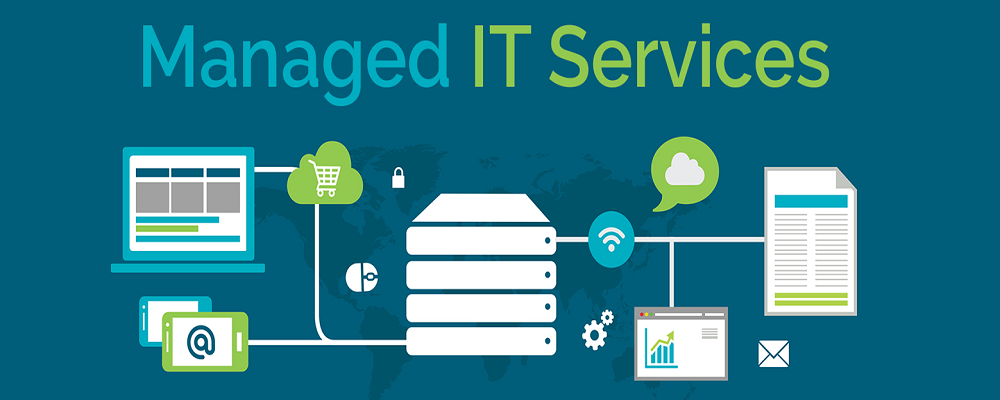When most people think of “IT Service”, they think of it as the department you call when your computer won’t compute, or your printer won’t print, or your scanner won’t scan, (or your workstation won’t work, or your server won’t serve…we can do this all day…). While providing reactive troubleshooting and repair service for these types of devices is a part of an IT support service, it is only one of the necessary services required to keep an organisation’s technology infrastructure running smoothly.
There are many other IT related services which, if not managed on a regular basis, can lead to network and data insecurity, critical data loss, unplanned network downtime and, ultimately, to significant financial losses due to lost productivity. The “Managed Services” approach to IT service delivery seeks to leverage industry leading tools and proven “best practice” methodologies to develop a proactive and holistic approach to IT resource management.
Below we will discuss and outline the benefits of 6 key differences between a proactive Managed Services approach and the traditional reactive IT Service delivery model.
1: Proactive vs. Reactive The Managed Services model uses a proactive approach to identify, resolve or, in many cases, even prevent IT issues before they cause business disruption. As one of the most important tools in the Managed Service Provider’s (MSP) toolkit, remote system monitoring provides constant visibility into the client’s technology resources like servers, workstations, firewalls, and network switches. With this additional visibility, the MSP can detect and resolve many issues before the client is even aware there was a problem. Traditional IT service providers can only react once the problem has occurred…which is usually too late to prevent costly disruption.
2: MSP Helpdesk vs. “Break/Fix” IT Support Most Small and Medium Businesses use an external IT vendor for technology system support. As mentioned above, the traditional approach is reactive in nature and generally requires that an end-user contact the IT support vendor for assistance after a problem has occurred. This often leads to costly repair bills as well as costly downtime. Too often we see instances where budgeting constraints have prevented businesses from reaching out for support on what seem like “minor” issues, only to discover the hard way that the “minor” issue was the beginnings of a serious problem. To help eliminate this situation, the MSP will include Helpdesk support as part of the Managed Services offering.
Because Helpdesk support is included in the Managed Services offering, clients no longer need to worry about wildly fluctuating IT support costs. Where end-users have historically been coached to “only call IT for major problems”, now those same end-users are encouraged to reach-out to IT whenever they feel they need assistance. This results in much higher end-user satisfaction, which ultimately results in increased end-user productivity.
3: Managed Health and Security vs. Unmanaged Health and Security Because the Managed Service Provider is responsible for the health and security of the client’s network, the MSP will include in the Managed Services offering tools such as; server and workstation health management utilities, Anti-Virus/Anti-Malware security software for all network resources, and incoming and outgoing email security services, just to name a few. These tools are constantly monitored and managed by the MSP to ensure they are installed and configured properly, are up to date, and are properly functioning. While a traditional IT service provider will likely sell the same types of tools to their clients, once installed, the day-to-day monitoring and management of the tools becomes the sole responsibility of the client.
4: Managed Data Backup vs. Traditional Data Backup As with network health and security, there are significant benefits to utilising a Managed Data Backup solution. According to a report from the Federal Emergency Management Agency (FEMA), “40 percent of businesses do not reopen following a disaster, another 25 percent fail within one year”. (1) A quality data backup can mean the difference between continued operation and going out of business forever. With so much at stake, it is clear to see why having a Managed Service Provider monitoring your organisations daily backups is a better alternative to the traditional IT “set it and forget it” approach.
5: Flat Monthly Fee vs. Managing Multiple Bills Possibly the most popular feature of the Managed Services approach is the flat monthly fee. Instead of managing multiple contracts and paying multiple different vendors for all the various services and tools mentioned above, Managed Services offering will include these services on one bill for one low, per-user monthly payment. This payment can be easily adjusted to accommodate staff changes. If an employee leaves, that employee’s services are stopped and the bill goes down. If you hire a new employee, that employee receives all the services automatically and the bill is adjusted accordingly. With the Managed Services flat monthly fee approach, organisations can better predict and manage IT costs.
As we’ve seen, there are significant differences between the Managed Services and Traditional IT Services models. While I’ve only listed a few of the benefits of the Managed Services approach, it is easy to see why so many Small and Medium Businesses have made the switch from Traditional IT support to the Managed Services model. Simplifying and streamlining your organisations IT services allows you to focus on what really matters, which is providing your services to your clients without having to spend unnecessary time and money fighting with IT issues. If you would like a demonstration of how our Managed Services offering can improve your organisation’s IT systems, please give us a call today and we’ll be happy to show you what we can do for you!